Turning the TI-84 Plus CE On and Off
This section covers basic on and off features for your graphing calculator.
Turning the Graphing Calculator On
Press
An information screen displays:
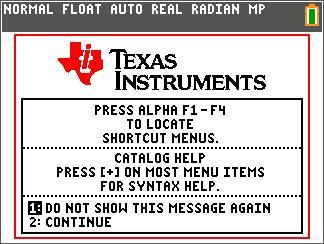
- Press
1 to continue to the home screen but not see this information screen the next time you presson .
-or-
- Press
2 to continue to the home screen.
Note: Any entry from this information screen will take you to the home screen (a blank screen).
The information screen shows the following for information purposes only. You must go to the home screen before you can complete the following.
- Press
alpha f1 -f4 to locate shortcut menus. - Press
+ on most menu items for Catalog Help.
Note: This message also displays when you reset RAM.
You may see a context-sensitive shortcut menu located at
Turning the Graphing Calculator Off
Press
- The Constant Memory™ function retains settings and memory, and clears any error condition.
- If you turn off the TI-84 Plus CE and connect it to another graphing calculator or personal computer, any communication will “wake" it up.
Automatic Power Down™ (APD™)
- To prolong battery-life, APD™ automatically turns the TI-84 Plus CE off after about three to four minutes of inactivity.
- If APD™ turns the graphing calculator off, it will return as you left it, including the display, cursor, and any error.